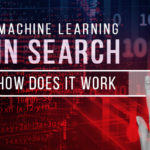Recently, you have been hearing so much about Cambridge Analytica Facebook scandal. This makes us think about how much secure is social media profiles and what you can do to make it secure.
There are few things to keep in mind while handling social media. First, let’s take a look at the recent Facebook scandal and get an idea of what happened exactly.
What exactly is this Cambridge Analytica Facebook scandal?
It all started when the voter-profiling company Cambridge Analytica gathered private data from the Facebook profiles of more than 50 million users without their authorization. This was one of the biggest data leaks in the history of the social network.
This breach enabled the organization to exploit the social media activity of a large population of the American electorate and creating techniques that supported its work on President Trump’s campaign in 2016.
After effects of Facebook Data Leak
This major data leak has affected the Facebook users worldwide. Not only normal users got agitated but also advertisers began pulling ads from Facebook, organizations started wiping out Facebook log-in functions, a large number of users are creating #deletefacebook campaign and more. What’s more? All these resulted in a dramatic drop in the stock price of Facebook.
Not only Facebook but also high profile Twitter accounts are targeted by cybercriminals. These criminals hack the Twitter accounts and direct message to the contacts in the victim’s account with purposeful publicity about their motivation or attempt and convince the victim’s contact to click on a scam link.
Also, these issues have raised a question in social media users about how secure is their information in social media. So it’s high time to concentrate on securing your social media accounts. Let’s take a look at the common kind of threats in social media and ways to avoid them and staying safe.
1. Identity theft
Cybercriminals gather your personal information from social media sites as said before. Regardless of opting for highest security settings, still there are chances of your information getting leaked.
Most of the social media sites have the basic data like the birth date or email address, which can be used by a hacker to hack your email address easily. Let’s take an example, cybercriminals commonly hack the information by using the common technique of “forgot password.”
When a user clicks on that and tries to recover the account by email address, then the hacker can easily access your data and at that point, they have the complete access of your social media sites.
No need to panic or to delete your social media accounts. You only need to take these precautions listed below:
- Strong password
Ensure you have a strong password for your accounts. Make it hard enough to guess. Make use of a mix of special characters like symbols or capital letters while creating your password. Also, take note that you don’t use your birthday or spouse/kid’s name on your password.
- Be careful while updating status
Cybercriminals usually search for status updates to get any vital information for them. The most common mistake we often do is posting status updates on birthdays of your parents and tagging them in that post.
From these posts, chances are high that the hackers, for example, get the maiden name of your mom which can be used by the hacker to answer the security questions like “What’s your mother’s maiden name?.” If you are sharing that kind of updates, you are risking yourself and your social media accounts.
- Never reveal your location
Social media sites usually ask these questions and it’s not necessary that you correctly enter it. Use fake location or leave that column. Don’t let your actual location published on social media.
2. Phishing scams
Phishing scams are fake messages pretending to be sent from famous organizations that you are likely to trust. Those are sent via emails, text messages, social media platforms etc.
These scams often come with a link leading to a fake website where you will be tricked to enter your details which will be confidential such as online banking details, credit card details etc. So make sure that you never give usernames or passwords.
The best practice is to never click on the links from emails you are not expecting even if it sounds from a genuine site or an organization. Make sure that the link is safe, for that you need to check these:
- Hover over the suspicious link
Before clicking a link, hover over it; then it will show the full URL in the lower corner of your browser. If you recognize that website, then go ahead and click that link.
- Link scanner
If you are not sure about the authenticity link, use a link scanner. It is a website which allows you to enter the URL you are suspicious about and checks whether the URL is safe. URLVoid and MyWOT are some of the link scanners.
- Shortened links
Shortened links are most commonly seen on sites like Twitter where the character count is limited. Sites like Sucuri checks whether the real URL is safe or not.
3. Cookie monster
When you use social media sites, you post a lot of your personal information. Once it is out, then it is not private. Your enemies can use this information to harm you.
Also, you visit lots of pages and hit “like” button on the pages you like. These pages can extract your information and use it for their purpose like we have discussed above.
The pages you subscribe, applications you have downloaded and social networking site’s games and all contain your personal data.
The pages you visit can put invisible cookies on your site which are used to track your activities and your online behaviours.
To avoid this, click on “Do Not Track” feature on these sites. Also, you can regularly clear cache and cookies on your browser to avoid any malpractices.
4. Don’t share your holiday plans
If you are going on for a vacation, you need not announce that on social media sites. Letting the world know that you are away from home can attract burglars to your house.
Don’t let the world know where you are going, how long you are going and where you are staying. Burglars are constantly searching for information and these updates can do no good than harm.
Keep these things in mind when you are going for vacations:
- Never post about your holiday plans like where you are going, how long etc.
- Even if you want to post pictures, post that only after coming home under a title like vacation album or something.
- Opt for highest privacy control. Select the audience group for your pictures and posts like friends, relatives.
5. Never be overconfident
Most of the people think that if they have a firewall or an antivirus installed, they are safe. Also thinking that you don’t have data worth to be hacked, then you are wrong!
With the advanced technology, you are connected with more people. With your carelessness and negligence, you are also risking other people’s information also.
Avoid posting the following information online:
- Information regarding banking activities
- Address and birth date
- Your spouse/kid’s name, school/work details, their birth dates
- Your workplace location
- Your daily activities
These kinds of information can be exploited by criminals for identity theft, to access your bank account, take loans or credit cards under your name.
Final Thoughts
Despite these threats, you can make use of social media sites; however, you have to play it safe to ensure that your data doesn’t get into the wrong hands.
Now that you know what are the possible threats that you are vulnerable to and the ways you can avoid it, we believe that these tips can help you in protecting yourself and your social media accounts.
If you have any questions, please feel free to share your thoughts. We would love to hear you.